Book Appointment Now
Are you looking for a practical way to learn Laravel and Vue.js by building a real-world application? This Laravel Vue.js POS Tutorial is the perfect starting point. In this step-by-step guide, you’ll build a modern, responsive Point of Sale (POS) system—an ideal project to practice full-stack web development.
Whether you’re a complete beginner or transitioning into Laravel-Vue.js projects, this tutorial will help you create a fully functional POS application using the latest tech stack. From backend setup to building a dynamic frontend interface, the Laravel Vue.js POS Tutorial walks you through every step to help you master the essentials of scalable and real-time web app development.
Table of Contents
What You’ll Build
In this Laravel Vue.js POS Tutorial, you’ll create a fully functional Point of Sale system that includes product management, a shopping cart, checkout functionality, and user authentication—all built with Laravel as the backend and Vue.js for the frontend.
- A clean product listing page
- Shopping cart functionality
- Checkout simulation
- API-based architecture
- A modern and responsive user interface
This system mimics a real-world POS used in retail, groceries, or small shops, making it an ideal learning project.
Tools and Libraries We’ll Use
This Laravel Vue.js POS Tutorial leverages powerful libraries and tools like Laravel 12, Vue 3, Bootstrap 5, Pinia, and more to build a modern, scalable POS system with a clean and responsive interface.
- Laravel 12 – PHP framework to power the backend API and business logic
- Laravel Sanctum – For simple and secure API authentication
- maatwebsite/excel – Laravel package for exporting sales reports to Excel or CSV
- Vue 3 – Frontend JavaScript framework for building dynamic, component-based UIs
- Vue Router – Enables client-side routing within the Vue application
- Pinia – State management system to handle cart, product data, and user interactions
- Bootstrap 5 – CSS framework for building responsive, mobile-first layouts
- Bootstrap Icons – A modern icon library designed to integrate with Bootstrap
- Axios – Promise-based HTTP client used to connect Vue components with Laravel APIs
- Day.js – Lightweight JavaScript date library for formatting and manipulating dates
- print-js – Client-side utility to print receipts or invoices directly from the browser
- vue-flatpickr-component – Vue 3 wrapper for the popular Flatpickr date picker
- vue-loading-overlay – Easy-to-use loading indicators for async operations like saving data
- vue3-apexcharts – Charting library for displaying reports, analytics, and sales trends
- rollup-plugin-visualizer – Helps analyze and optimize the size of your frontend build
These tools are beginner-friendly and widely used in real projects.
Features of the POS System
The POS system in this Laravel Vue.js POS Tutorial includes essential features such as product CRUD, cart management, user roles, printable receipts, and exportable sales reports—designed to mimic real-world functionality.
- ✅ Product Management: List, create, and manage products using a backend API
- ✅ Add to Cart: Simple cart functionality using Vue.js
- ✅ Cart Summary: Dynamic subtotal, quantity updates, and item removal
- ✅ Simulated Checkout: Finalize purchase without real payment integration
- ✅ Authentication: User login system with Laravel and Pinia
Each feature is modular, so you can improve or expand it as your skills grow.
Why This Laravel POS System is Great for Beginners
This Laravel Vue.js POS Tutorial is beginner-friendly, breaking down full-stack concepts into manageable steps. It’s a hands-on way to learn how Laravel APIs interact with a Vue.js frontend using modern development practices.
- 🔄 Frontend-Backend Communication: Learn how Vue components interact with Laravel APIs
- ⚙️ RESTful API Development: Master the basics of resource routing and controllers
- 🧠 Vue.js Logic: Practice event handling, reactive state, and API integration
- 💾 Database Structure: Understand how data flows from database to frontend
- 🧱 Reusable Components: Build and reuse modular UI components in Vue
It’s perfect if you’re new to Vue or Laravel, or if you want to build something beyond the typical to-do app.
Preview of What You’ll Build
Before diving in, this section of the Laravel Vue.js POS Tutorial gives you a visual glimpse of the final POS app—complete with a product grid, cart interface, admin dashboard, and responsive design elements.
- A grid of products with images, prices, and stock
- A sticky shopping cart sidebar that updates in real-time
- A checkout section that shows cart totals
- Smooth interactions powered by Vue 3 and Pinia
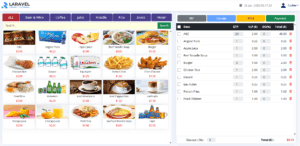
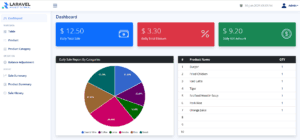
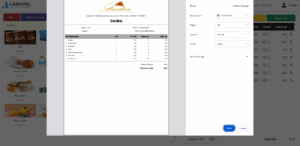
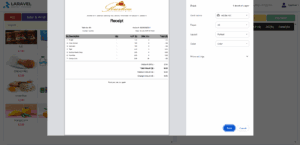
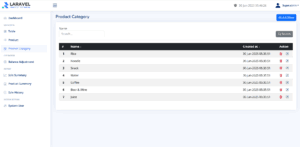
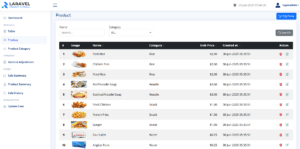
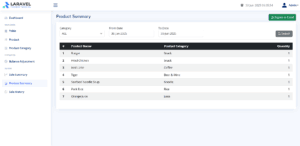
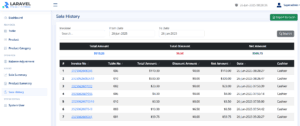
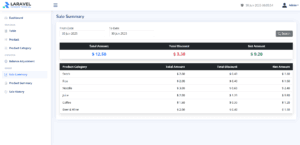
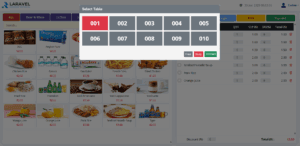
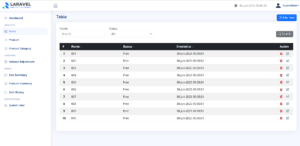


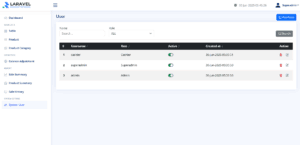
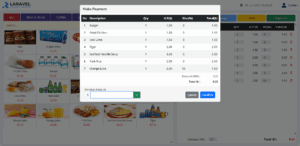
Conclusion
By the end of this Laravel Vue.js POS Tutorial, you’ll have built a complete, real-world POS system and gained valuable experience in Laravel-Vue integration, state management, and API-driven app architecture.
With this project, you’ll gain:
- Practical experience with Laravel and Vue integration
- Better understanding of API communication
- A strong portfolio piece that shows off your skills
Stay tuned for the next parts where we dive into the codebase, component structure, and advanced features like barcode scanning, Excel export, and chart-based reporting.
Laravel Vue.js POS Tutorial for Beginners Series
This step-by-step series will guide you through building a complete Laravel Vue.js POS system from scratch:
- Part 1: Install Laravel Framework
Set up a fresh Laravel 12 project and configure the environment and database for your POS backend. - Part 2: Create Vue SPA & Integrate NiceAdmin
Convert Laravel into a Vue.js SPA with Vue Router, install Vue 3, Bootstrap 5, and integrate the NiceAdmin template for a modern UI. - Part 3: Data Migration & Authentication
Migrate tables for users, roles, and products. Add authentication using Laravel Sanctum. - Part 4: Navigation & CRUD Operations
Build dynamic sidebar navigation and implement CRUD for products, categories, and users using API and Vue components. - Part 5: POS Cart System
Create a POS cart where users can add, update, and remove items using Vue 3’s built-in reactivity. - Part 6: Reports & Sales Filters
Add sales report filtering by date, user, or payment. Enable Excel export and receipt printing. - Part 7: Dashboard with ApexCharts
Display real-time sales data in responsive charts using ApexCharts.
👉 Bookmark this post and follow along with each part to master the Laravel + Vue.js tech stack!




