The OracleCHR() function converts an ASCII code, which is a number, to a character. The Oracle CHR() function is the opposite of the ASCII() function.
Syntax #
CHR(numeric_expression)Code language: SQL (Structured Query Language) (sql)Arguments #
The CHR() function accepts one argument:
- numeric_expression is a numeric value or an expression that returns a number.
Return values #
- If the
numeric_expressionis from 0 through 255, theCHR()function returns a character that represents the number in the ASCII table. - If the
numeric_expressionis less than 0, theCHR()function will issue an error. - If n is greater than
256, the function returns the binary equivalent ofn mod 256. - The
CHR()function returnsNULLif thenumeric_expresionisNULL.
Examples #
The following statement returns characters of the ASCII code 83 and 115:
SELECT
CHR( 83 ),
CHR( 115 )
FROM
dual;Code language: SQL (Structured Query Language) (sql)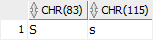
The following statement uses the the CHR() function with NULL:
SELECT
CHR( NULL )
FROM
DUAL;Code language: SQL (Structured Query Language) (sql)In this example, the CHR() function returns NULLas expected.
Remarks #
You can use the CHR() function to insert control characters into a string. The following table illustrates the commonly used control characters:
| Control character | Value |
|---|---|
| Carriage return | CHR(13) |
| Line feed | CHR(10) |
| Tab | CHR(9) |
Let’s see the following employees table in the sample database:
The following statement uses the CHR() function to output the first five employees of the company:
SELECT
first_name || ' ' || last_name ||
CHR( 9 ) || ' joined on ' || CHR( 9 ) ||
to_char(hire_date,'DD-MON-YYYY') first_5_employees
FROM
employees
ORDER BY
hire_date
FETCH
FIRST 5 ROWS ONLY;Code language: SQL (Structured Query Language) (sql)Output:
FIRST_5_EMPLOYEES
----------------------------------------------
Louie Richardson joined on 03-JAN-2016
Elizabeth Dixon joined on 04-JAN-2016
Ella Wallace joined on 05-JAN-2016
Blake Cooper joined on 13-JAN-2016
Thea Hawkins joined on 13-JAN-2016Code language: SQL (Structured Query Language) (sql)Summary #
- Use the Oracle
CHR()function to get the corresponding character of an ASCII code.