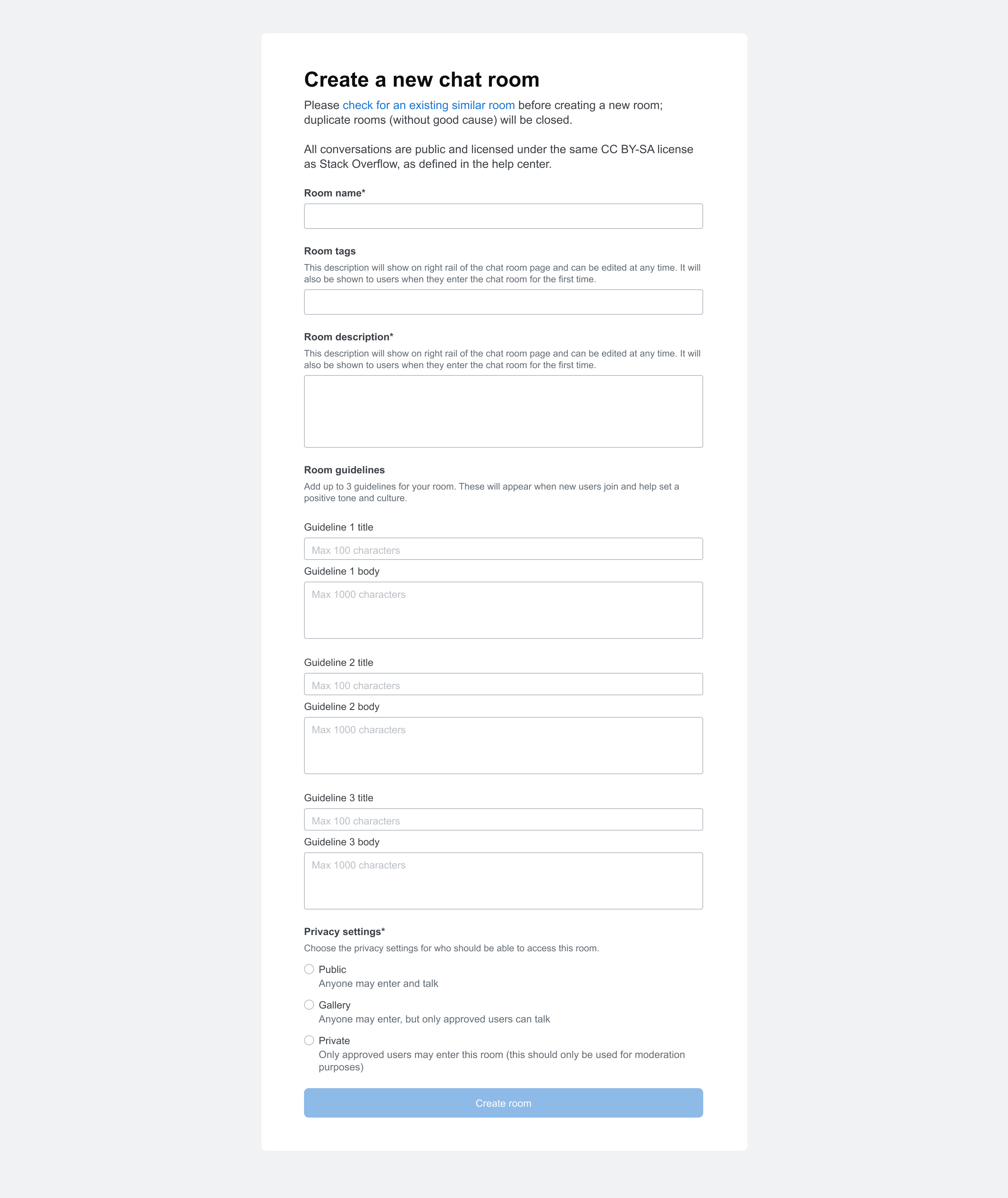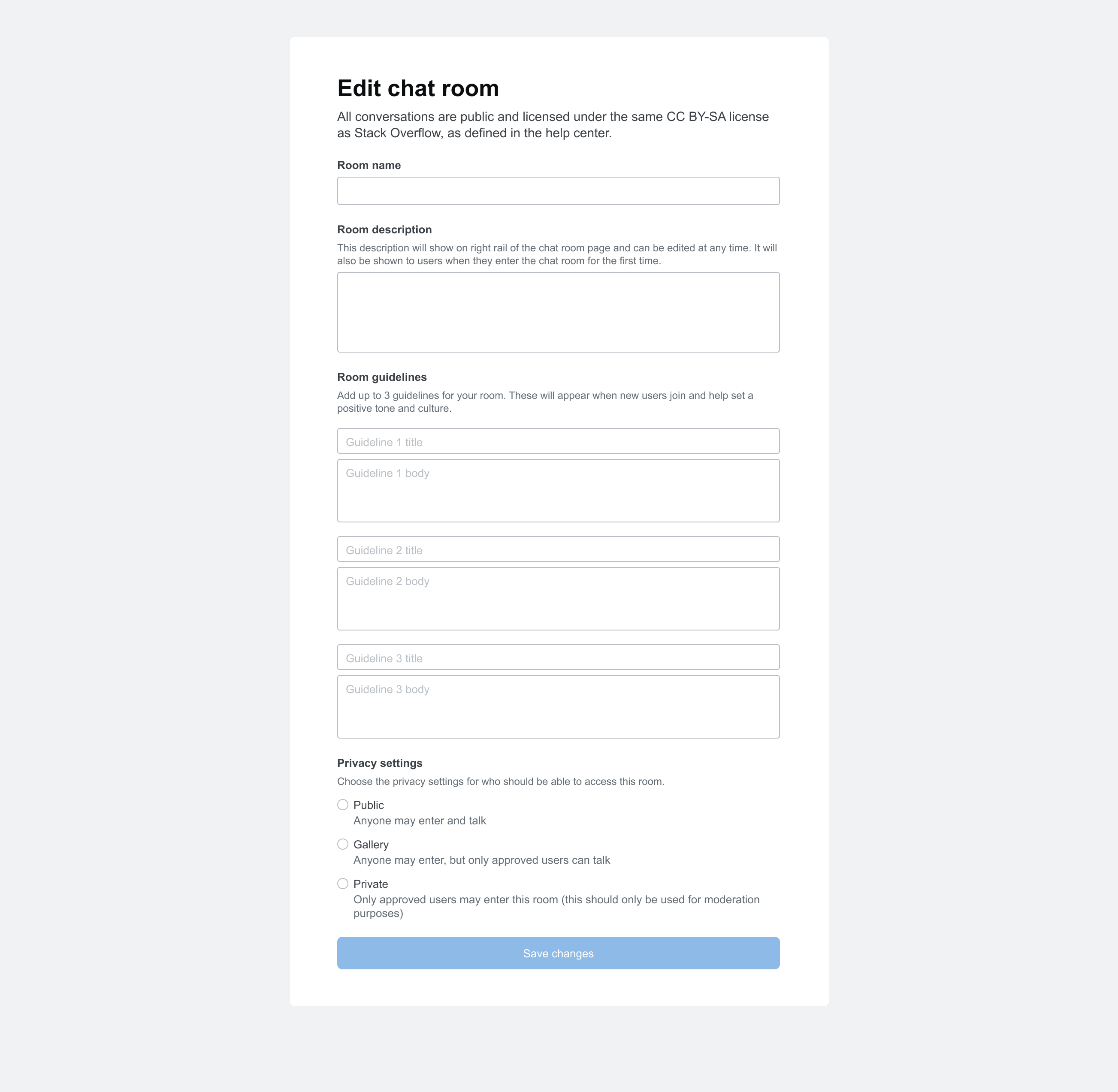tl;dr --
- Chat room owners can now establish guidelines for specific chat rooms
- Guidelines will display in conjunction with the site Code of Conduct
- This is also a great time to review and update Chat room descriptions
- Chat room owners are being notified about this update this week, so rooms can be ready for the release of new Chat onboarding modals in mid-November (Nov 19)
As part of ongoing work to improve the Chat experience on Stack Exchange, it’s now possible to establish guidelines for specific chat rooms. In mid-November, the guidelines will start being shown to users who enter a Chat room.
Note: Diamond moderators are considered room owners for the platform they're a moderator for (Stack Overflow, Stack Exchange, Stack Exchange Meta) and therefore have access to all room owner functionality, even if they're not explicitly set as room owners. So, all mentions of "room owner" in this post also extends to diamond moderators.
How and when are the guidelines shown to chat users?
Reference the images below. Upon their first entry to the room, participants will see:
- A modal with general chat onboarding information, and links to the Chat FAQ and network Code of Conduct. A user will need to check the box in order to proceed. This modal will be labeled according to whatever Stack Exchange site the chat room is parented to.
- If room-specific guidelines are established, a second modal will appear detailing those. A user will need to acknowledge the individual guidelines before being able to proceed.
- The room description is also shown at the top of this modal. The description is another place for room-specific onboarding content.
- The modals will display upon a user’s first entry into the Chat room (after the onboarding modals are released). The guidelines can be accessed at any time from the Chat room’s info area. When accessed that way, only the specific room’s guidelines are displayed.
The first onboarding modal, showing general information about Chat and linking to the Code of Conduct
The second onboarding modal, showing the Chat room’s description and guidelines
The link to the Chat room’s guidelines, accessible at any time.
Where do room owners set up guidelines?
Updated Chat room creation and editing screens are now available. Guidelines can be established as part of the creation process and edited by room owners at any time. Rooms you own can be found by going to your chat profile. Reference the images below.
The new functionality allows for three titled guidelines, or perhaps three sections of guidelines, to optimize space within the modal. MiniMarkdown (like in Chat itself) is supported.
The updated chat room creation screen, with guideline creation included
The updated Chat room editing screen, with the same fields available
What should be in the guidelines?
Guidelines can be as simple as reinforcing general expectations around behavior and civil discourse. They might detail what topics are permitted, how to handle certain types of content, or even answer common questions.
Here are a couple of examples of guidelines that have been established in the past for specific rooms.
The PHP chat room on Stack Overflow has guidelines that use a Do’s and Don’ts format
The Physics h Bar guidelines (also featured in one of the example images)
The structure of the new guidelines display may require combining some guidelines into a single item.
Questions and feedback
We expect to release the updated Chat onboarding later this month, and there will be a new post when we do. We'll monitor feedback on this post through November 19, 2025.
- What are guidelines that you think work well? Feel free to provide examples from other network rooms.
- What are specific situations that might be helped by having guidelines available?