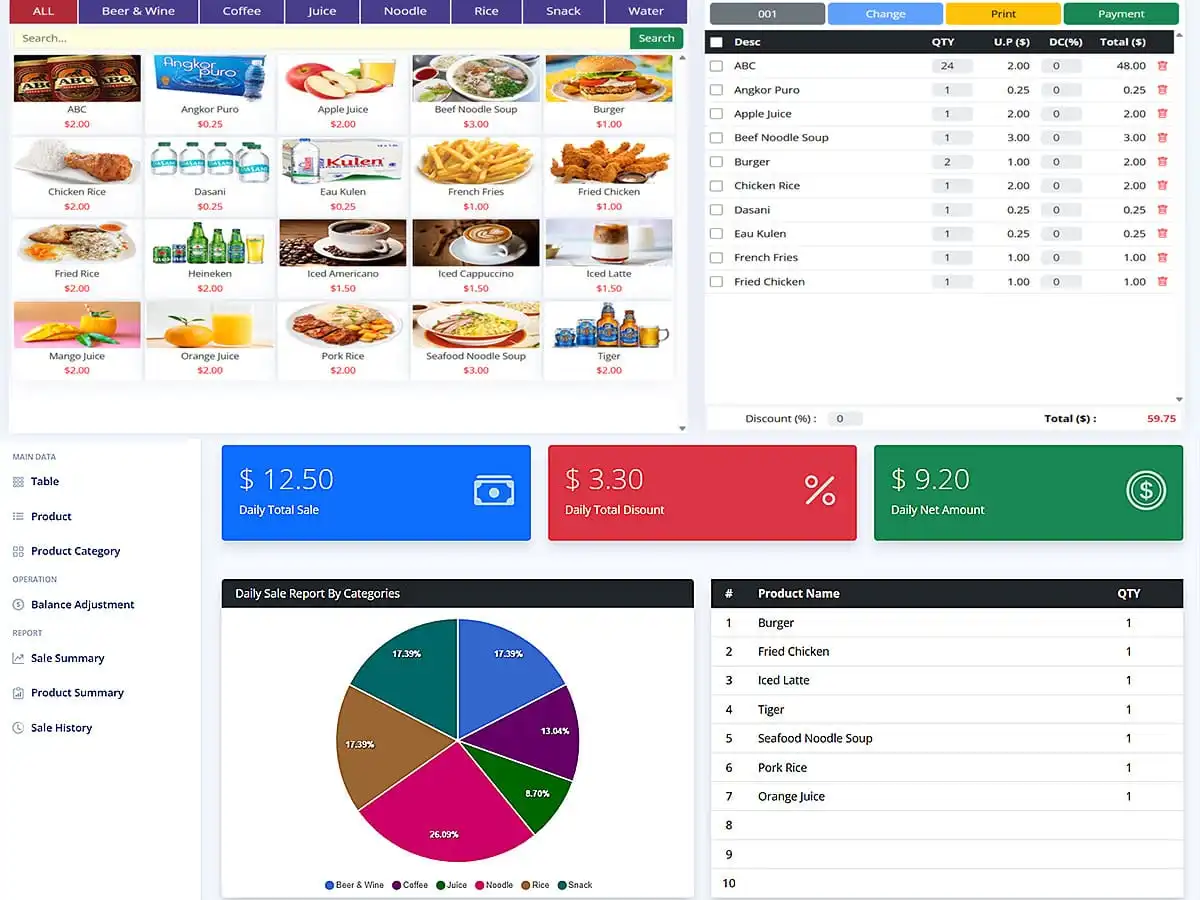This repository contains the complete source code for the tutorial:
👉 Laravel Vue.js POS Tutorial – Complete Beginner’s Guide
Read the full tutorial here:
https://laravelcenter.com/laravel-vue-js-pos-tutorial/
This project is built for beginner developers who want to learn how to create a modern POS system using Laravel, Vue.js, Bootstrap, Axios, and Sanctum.
You will learn how to build a full SPA with authentication, product management, cart system, sales processing, and reporting.
- Full SPA authentication with Laravel Sanctum
- POS dashboard built with Bootstrap 5 + Vue 3
- Product CRUD (Create, Read, Update, Delete)
- POS cart system with quantity update & auto-calculation
- Axios-powered API requests
- Sales history and reporting page
- Responsive Vue.js layout with sidebar navigation
- Clear folder structure for beginners
# Clone this repository
git clone https://github.com/YourUsername/laravel-vuejs-pos-beginners.git
cd laravel-vuejs-pos-beginners
# Install backend dependencies
composer install
# Install frontend dependencies
npm install
# Compile frontend assets
npm run dev
# Create environment file
cp .env.example .env
php artisan key:generate
# Run database migrations
php artisan migrate --seed
# Start development server
php artisan serve
The following table lists the pre-configured user accounts and their corresponding default passwords:
| Username | Role | Default Password |
|---|---|---|
superadmin |
Highest level of access (Configuration, User Management, etc.) | 123456 |
admin |
Standard administrative privileges (Content/Data Management) | 123456 |
cashier |
Restricted access (Point-of-Sale, Transaction Processing) | 123456 |
- Laravel 12
- jQuery 3
- Bootstrap 5
- Ajax
- PHP 8.3
- MySQL
Follow the full step-by-step tutorial here: https://laravelcenter.com/laravel-vue-js-pos-tutorial
laravel | vuejs | pos | laravel-tutorial | vue3 | spa | bootstrap5 | axios | laravel-sanctum | inventory-system | point-of-sale | beginners
If you found this project helpful, please star the repository ⭐
Your support motivates me to create more free tutorials!